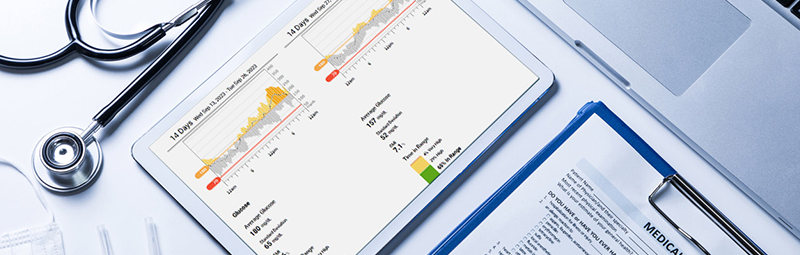CGM Essential Resources
CGM 101: You and Your Dexcom G7
This resource provides an overview of Continuous Glucose Monitoring: what it is, how it works as well as useful tips on utilizing the features of a CGM system.
Understanding Your Glucose Using Dexcom RT-CGM: A Playbook for Your Health
Share this online book with your patients living with type 2 diabetes to help them understand their unique glucose patterns, how food and activity can affect glucose and how Dexcom RT-CGM can help identify strategies that work for them.
Customize Alerts
Learn how to effectively utilize Dexcom G7 alerts to maximize patient benefits.
Hypoglycemia Insights
Using the latest guidelines, assess hypoglycemia at every encounter in your clinic and utilize key Dexcom features to help minimize the risk.
Reimbursement Information
Learn more about Dexcom CGM reimbursement.
Experience, Experiment and Reflect
Help your patients get the most out of their Dexcom G7 by experimenting with food and activity and learning how their glucose responds.
Time in Range Resources
Why Time in Range Matters
Learn tips to help your patients use Dexcom app settings for more time in range (TIR).
Metrics Beyond A1C
Understand how TIR relates to a Glucose Management Indicator (GMI) including the 42+ factors that can affect glucose.
OTC Glucose Sensing
Start Your Journey to Better Glucose Health
Learn how to get started with Stelo, a glucose biosensor that tracks glucose 24/7 to reveal how food, exercise, and sleep can affect glucose levels.
Video Series: Your Journey with Stelo Towards Glucose Health
Discover tips and tricks to get the most out of your Stelo experience.
Data Interpretation
A Stepwise Approach to Continuous Glucose Monitoring Interpretation
Practice this simplified approach to review a Dexcom Ambulatory Glucose Profile (AGP) report.
Apply the Identify, Configure, Collaborate (ICC) Framework to Dexcom G7 Real-Time CGM system
Incorporate a systematic approach to technology use in practice by providing access to CGM (Identify), individualize Dexcom apps to meet the needs of the person (Configure) and have an open discussion with your patient to review Dexcom Clarity reports (Collaborate).
Get Clarity with Dexcom in 3 Easy Steps
Set up your clinic and access your patients' data in a few clicks with Dexcom Clarity.
How to Share Data with Your Clinic
Step-by-step instructions for patients on how to authorize data sharing with your clinic directly from your Dexcom G7 app.
Maximizing Dexcom Clarity
Practical resource to facilitate AGP and other reports interpretation using Dexcom Clarity.
Dexcom Follow Guides
A Followers Guide: Tips for Sharing CGM Data
Use this guide to encourage discussion and develop a supportive circle of care between family, friends and/or caregivers using the Dexcom Follow app.†
A Follower’s Guide in the School Setting
Use this guide to facilitate clear communication between the school, the diabetes care team, the student, and family regarding a child’s Dexcom CGM use during school.
Additional Resource Collections
Learn how to seamlessly integrate Dexcom's glucose sensing technology into your primary care workflow.
Hospital Discharge Resource Guide
This Guide provides valuable resources to enhance hospital, provider, and patient understanding and management of diabetes care at discharge.
*Internet connection and separate Follow app required. To view compatibility, visit www.dexcom.com/compatibility.
†Always depend on your Dexcom app to manage your diabetes, not your Followers. Always confirm your glucose information on your app, receiver, or blood glucose meter, before making any treatment decision.
This resource is intended for healthcare professionals.